# MunCollapse
Alternative Munin 2.x templates based on Twitter Bootstrap using collapsibles.
Based on some of the work of "Munstrap" by [Jonny McCullagh](https://github.com/jonnymccullagh), [munin-monitoring/contrib](https://github.com/munin-monitoring/contrib/tree/master/templates/munstrap) repo.
#### Overview Sample Image
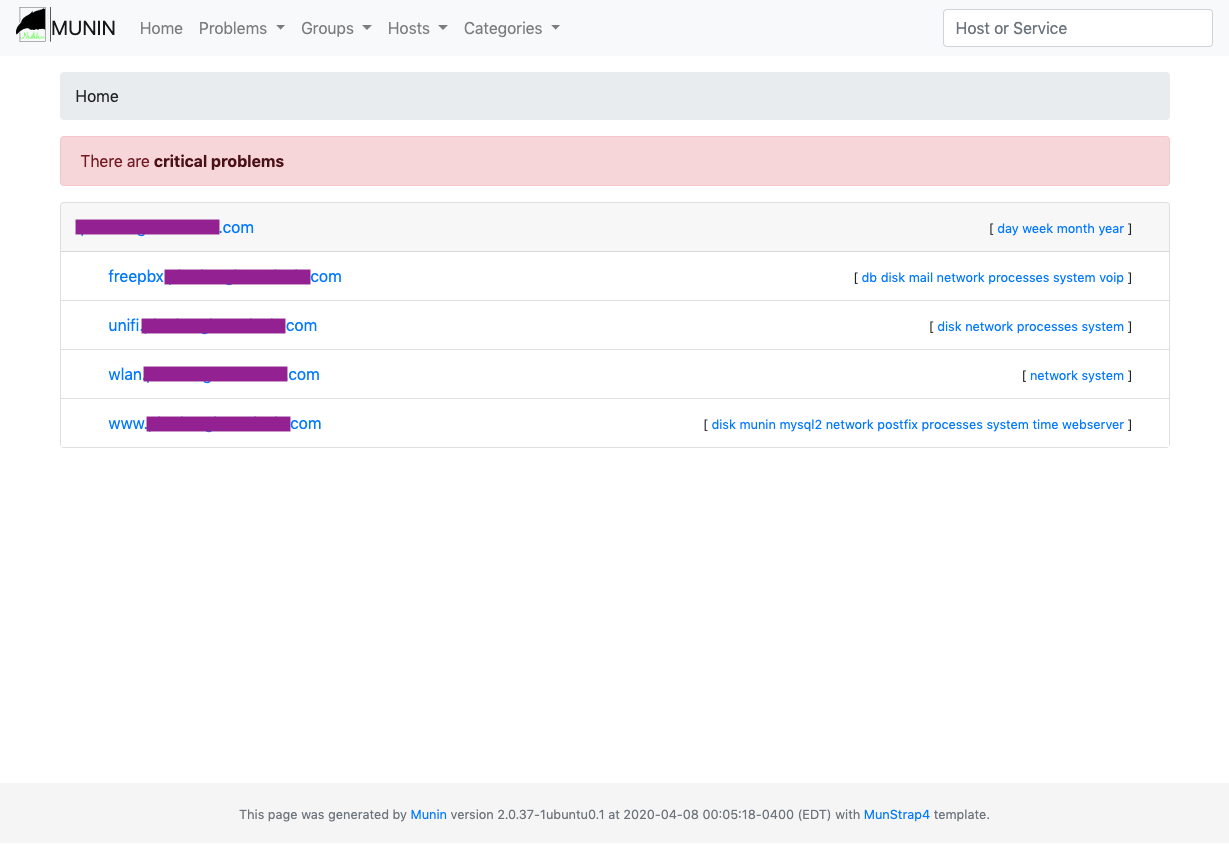 [Semi-Live Demo](https://jtsage.dev/munin-demo/) - For the purposes of this demo only, the data is static and the zoom functionality is disabled.
---
## Installation
### 1. Clone the munin-monitoring/contrib repo to a temporary location:
```
$ cd /opt
$ git clone https://github.com/munin-monitoring/contrib.git
```
### 2. Fetch the template libraries
```
$ cd /opt/contrib/templates/muncollapse/
$ make
```
### 3. Place the template in an appropriate safe place
Ubuntu shown - other distros may prefer ```/usr/local/share/munin/...```
```
$ mkdir /usr/share/munin/template
$ mkdir /usr/share/munin/template/muncollapse
```
__NOTE__: If this step fails, your munin installation may use ```/usr/local/share/munin/...``` instead!
```
$ cp -r /opt/contrib/templates/muncollapse/templates /usr/share/munin/template/muncollapse/
$ cp -r /opt/contrib/templates/muncollapse/static /usr/share/munin/template/muncollapse/
```
### 4. Edit your ```munin.conf``` file.
Typically located at ```/etc/munin.conf```
__FIND AND CHANGE:__ (near the top of the file)
```
# Where to look for the HTML templates
#
#tmpldir /etc/munin/templates
# Where to look for the static www files
#
#staticdir /etc/munin/static
```
__TO:__
```
# Where to look for the HTML templates
#
tmpldir /usr/share/munin/template/muncollapse/templates
# Where to look for the static www files
#
staticdir /usr/share/munin/template/muncollapse/static
```
### 5. [Optional / Recommended] Clean out the old generated files.
This isn't really required, but there will likely be orphaned files. The location of these files can be found in your ```munin.conf``` file, with the ```htmldir``` directive.
__NOTE:__ Ubuntu shown, other distributions may be in ```/var/www/munin/```
```
$ rm -rf /var/cache/munin/www/*
```
### 6. Wait Patiently
```munin-update``` will regenerate the files the next time it runs. By default, this is on the :05 minute tick for most installations. If you do not have new files within 10 minutes, be sure to check ```munin-update.log``` and find out what went wrong.
---
## Revert to Official Munin Template
### 1. Edit your ```munin.conf``` file.
Typically located at ```/etc/munin.conf```
__FIND AND CHANGE:__ (near the top of the file - comment these lines out!)
# Where to look for the HTML templates
#
#tmpldir /usr/share/munin/template/muncollapse/templates
# Where to look for the static www files
#
#staticdir /usr/share/munin/template/muncollapse/static
### 2. [Optional / Recommended] Clean up
Remove the files from step #1 & #3 above, and repeat step #5 & #6.
---
## Samples
#### View of a group:
[Semi-Live Demo](https://jtsage.dev/munin-demo/) - For the purposes of this demo only, the data is static and the zoom functionality is disabled.
---
## Installation
### 1. Clone the munin-monitoring/contrib repo to a temporary location:
```
$ cd /opt
$ git clone https://github.com/munin-monitoring/contrib.git
```
### 2. Fetch the template libraries
```
$ cd /opt/contrib/templates/muncollapse/
$ make
```
### 3. Place the template in an appropriate safe place
Ubuntu shown - other distros may prefer ```/usr/local/share/munin/...```
```
$ mkdir /usr/share/munin/template
$ mkdir /usr/share/munin/template/muncollapse
```
__NOTE__: If this step fails, your munin installation may use ```/usr/local/share/munin/...``` instead!
```
$ cp -r /opt/contrib/templates/muncollapse/templates /usr/share/munin/template/muncollapse/
$ cp -r /opt/contrib/templates/muncollapse/static /usr/share/munin/template/muncollapse/
```
### 4. Edit your ```munin.conf``` file.
Typically located at ```/etc/munin.conf```
__FIND AND CHANGE:__ (near the top of the file)
```
# Where to look for the HTML templates
#
#tmpldir /etc/munin/templates
# Where to look for the static www files
#
#staticdir /etc/munin/static
```
__TO:__
```
# Where to look for the HTML templates
#
tmpldir /usr/share/munin/template/muncollapse/templates
# Where to look for the static www files
#
staticdir /usr/share/munin/template/muncollapse/static
```
### 5. [Optional / Recommended] Clean out the old generated files.
This isn't really required, but there will likely be orphaned files. The location of these files can be found in your ```munin.conf``` file, with the ```htmldir``` directive.
__NOTE:__ Ubuntu shown, other distributions may be in ```/var/www/munin/```
```
$ rm -rf /var/cache/munin/www/*
```
### 6. Wait Patiently
```munin-update``` will regenerate the files the next time it runs. By default, this is on the :05 minute tick for most installations. If you do not have new files within 10 minutes, be sure to check ```munin-update.log``` and find out what went wrong.
---
## Revert to Official Munin Template
### 1. Edit your ```munin.conf``` file.
Typically located at ```/etc/munin.conf```
__FIND AND CHANGE:__ (near the top of the file - comment these lines out!)
# Where to look for the HTML templates
#
#tmpldir /usr/share/munin/template/muncollapse/templates
# Where to look for the static www files
#
#staticdir /usr/share/munin/template/muncollapse/static
### 2. [Optional / Recommended] Clean up
Remove the files from step #1 & #3 above, and repeat step #5 & #6.
---
## Samples
#### View of a group:
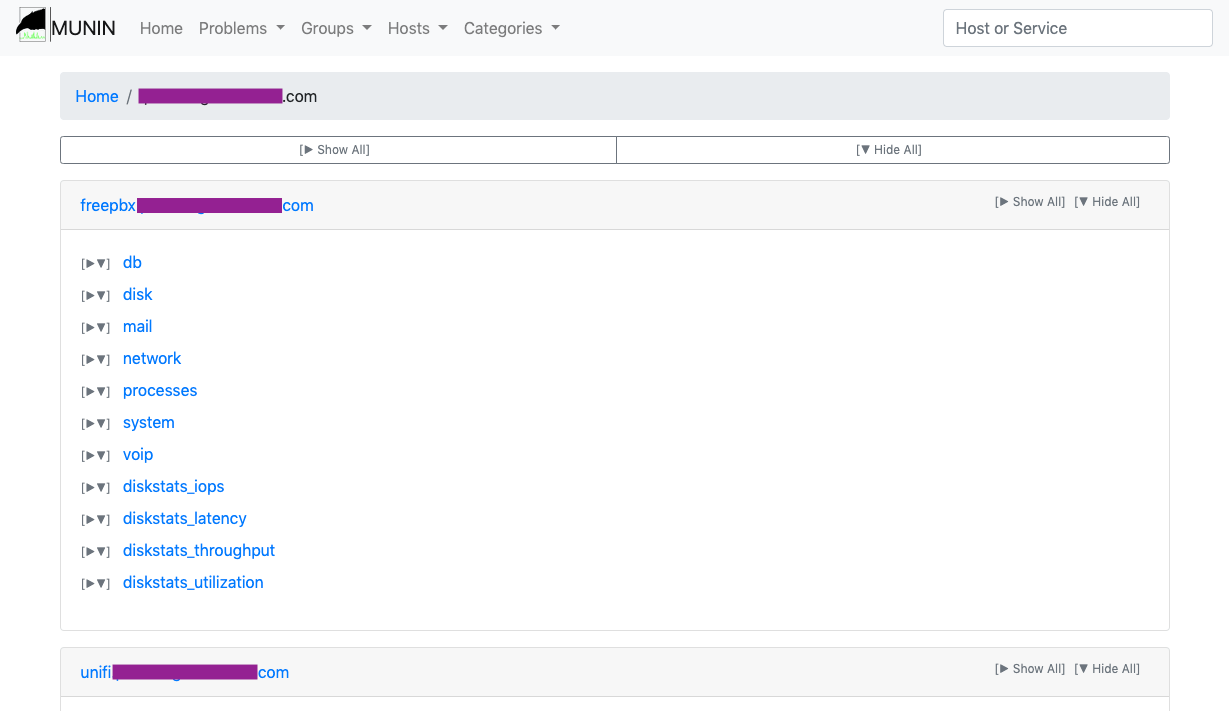 #### View of a specific node:
#### View of a specific node:
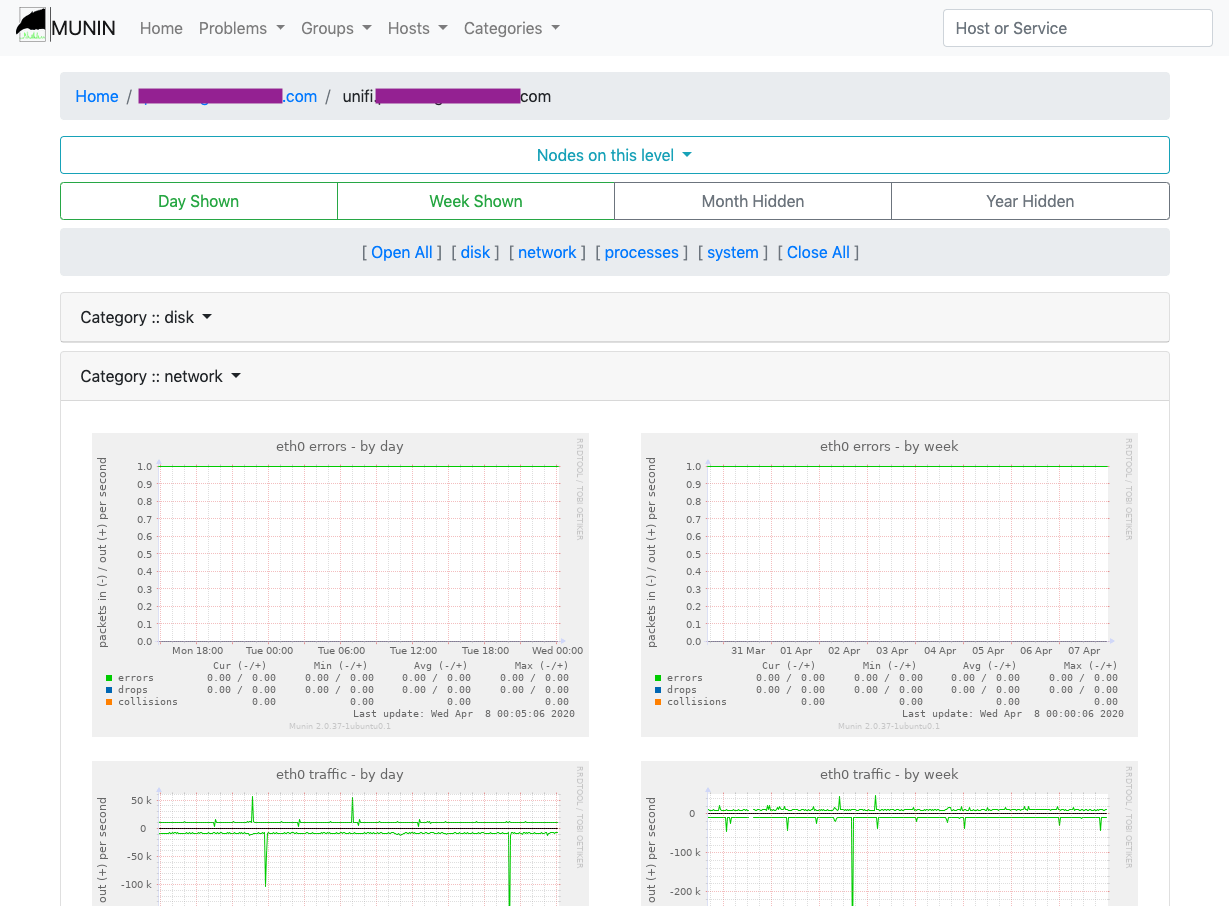 #### Zoom feature:
#### Zoom feature:
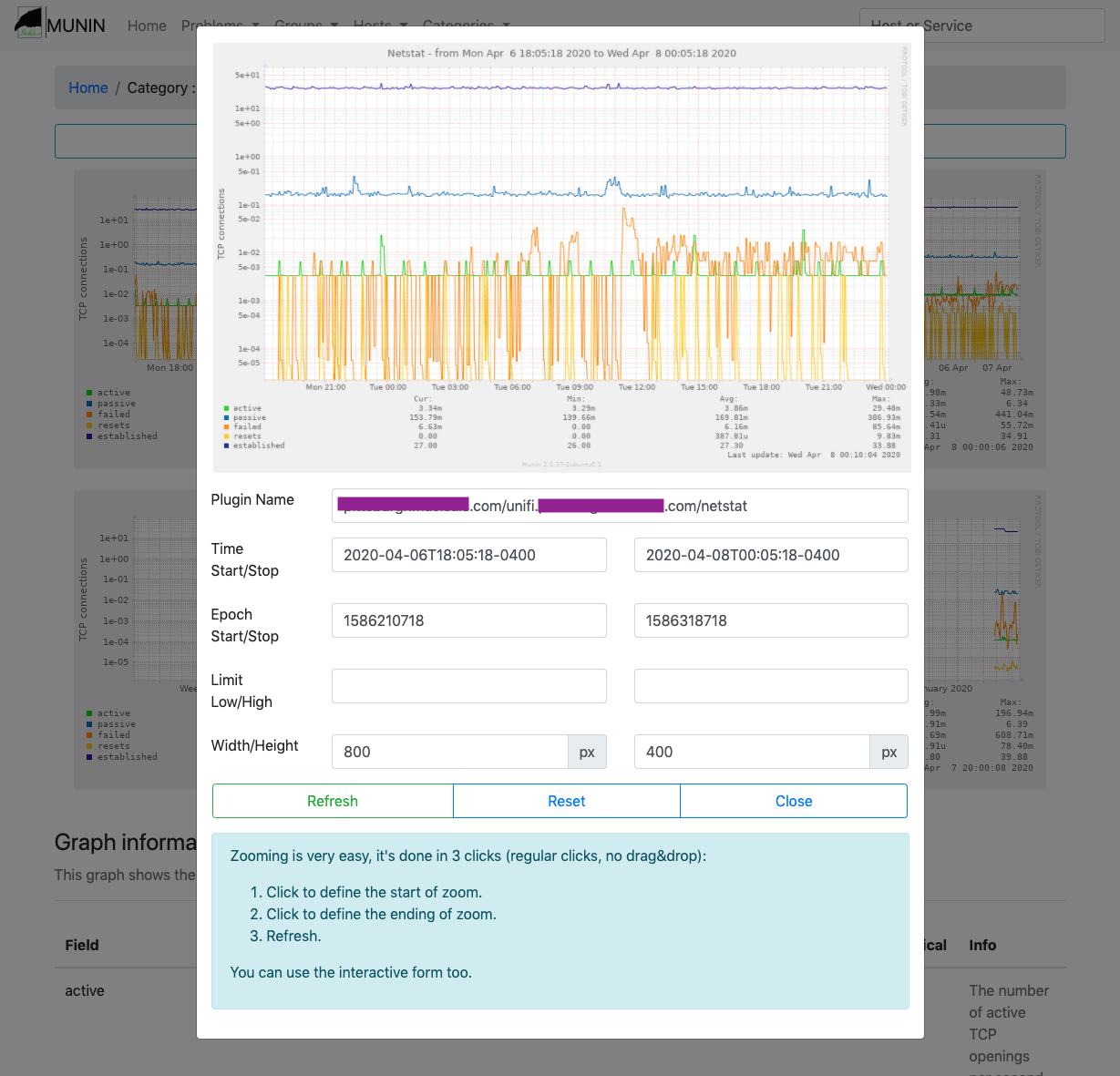 ---
## Munin Compatibility
a/n: I am unsure of the compatibility with Munin 3. Most things will work from what I've read, but the navigation may be slightly funky.
---
### Browser Compatibility
For this template set, Internet Explorer support has been dropped for the dynamic zoom functions. Everything else should work across all browsers.
---
## Munin Compatibility
a/n: I am unsure of the compatibility with Munin 3. Most things will work from what I've read, but the navigation may be slightly funky.
---
### Browser Compatibility
For this template set, Internet Explorer support has been dropped for the dynamic zoom functions. Everything else should work across all browsers.
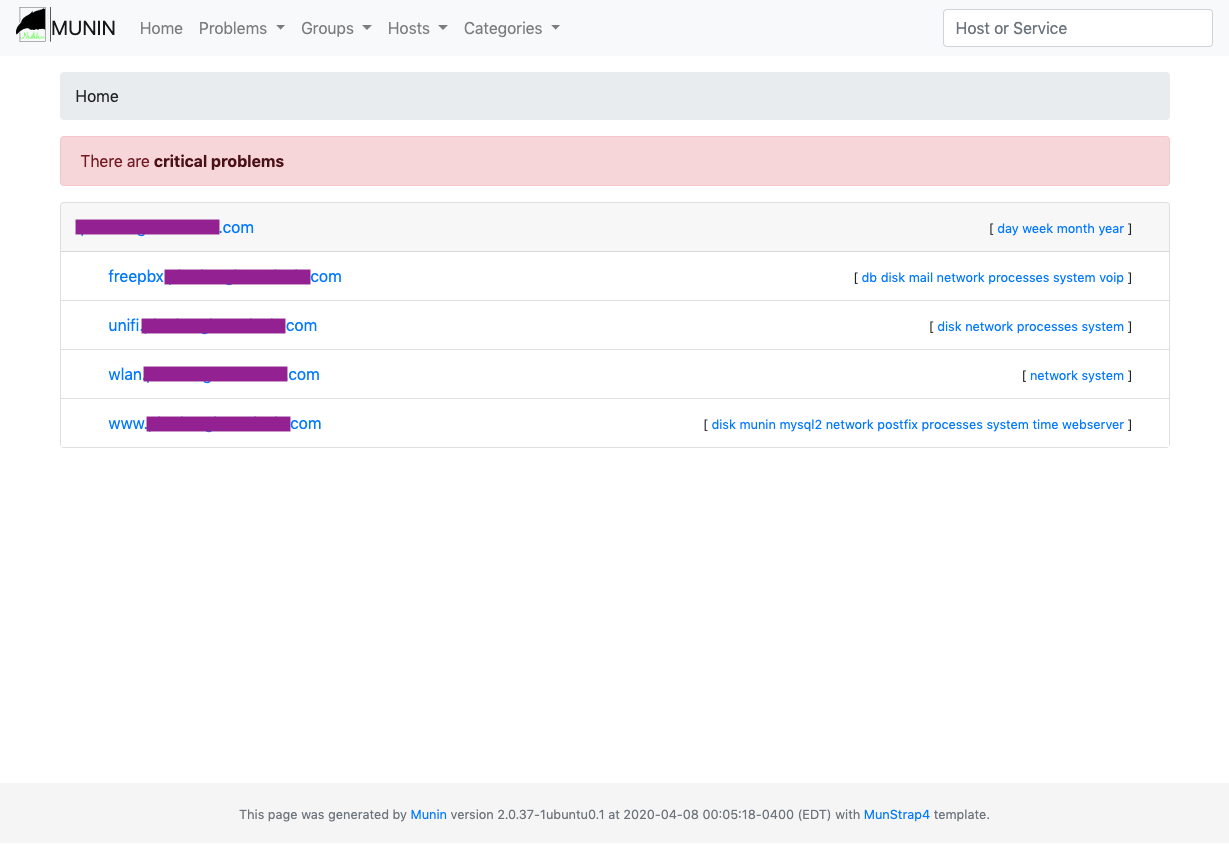 [Semi-Live Demo](https://jtsage.dev/munin-demo/) - For the purposes of this demo only, the data is static and the zoom functionality is disabled.
---
## Installation
### 1. Clone the munin-monitoring/contrib repo to a temporary location:
```
$ cd /opt
$ git clone https://github.com/munin-monitoring/contrib.git
```
### 2. Fetch the template libraries
```
$ cd /opt/contrib/templates/muncollapse/
$ make
```
### 3. Place the template in an appropriate safe place
Ubuntu shown - other distros may prefer ```/usr/local/share/munin/...```
```
$ mkdir /usr/share/munin/template
$ mkdir /usr/share/munin/template/muncollapse
```
__NOTE__: If this step fails, your munin installation may use ```/usr/local/share/munin/...``` instead!
```
$ cp -r /opt/contrib/templates/muncollapse/templates /usr/share/munin/template/muncollapse/
$ cp -r /opt/contrib/templates/muncollapse/static /usr/share/munin/template/muncollapse/
```
### 4. Edit your ```munin.conf``` file.
Typically located at ```/etc/munin.conf```
__FIND AND CHANGE:__ (near the top of the file)
```
# Where to look for the HTML templates
#
#tmpldir /etc/munin/templates
# Where to look for the static www files
#
#staticdir /etc/munin/static
```
__TO:__
```
# Where to look for the HTML templates
#
tmpldir /usr/share/munin/template/muncollapse/templates
# Where to look for the static www files
#
staticdir /usr/share/munin/template/muncollapse/static
```
### 5. [Optional / Recommended] Clean out the old generated files.
This isn't really required, but there will likely be orphaned files. The location of these files can be found in your ```munin.conf``` file, with the ```htmldir``` directive.
__NOTE:__ Ubuntu shown, other distributions may be in ```/var/www/munin/```
```
$ rm -rf /var/cache/munin/www/*
```
### 6. Wait Patiently
```munin-update``` will regenerate the files the next time it runs. By default, this is on the :05 minute tick for most installations. If you do not have new files within 10 minutes, be sure to check ```munin-update.log``` and find out what went wrong.
---
## Revert to Official Munin Template
### 1. Edit your ```munin.conf``` file.
Typically located at ```/etc/munin.conf```
__FIND AND CHANGE:__ (near the top of the file - comment these lines out!)
# Where to look for the HTML templates
#
#tmpldir /usr/share/munin/template/muncollapse/templates
# Where to look for the static www files
#
#staticdir /usr/share/munin/template/muncollapse/static
### 2. [Optional / Recommended] Clean up
Remove the files from step #1 & #3 above, and repeat step #5 & #6.
---
## Samples
#### View of a group:
[Semi-Live Demo](https://jtsage.dev/munin-demo/) - For the purposes of this demo only, the data is static and the zoom functionality is disabled.
---
## Installation
### 1. Clone the munin-monitoring/contrib repo to a temporary location:
```
$ cd /opt
$ git clone https://github.com/munin-monitoring/contrib.git
```
### 2. Fetch the template libraries
```
$ cd /opt/contrib/templates/muncollapse/
$ make
```
### 3. Place the template in an appropriate safe place
Ubuntu shown - other distros may prefer ```/usr/local/share/munin/...```
```
$ mkdir /usr/share/munin/template
$ mkdir /usr/share/munin/template/muncollapse
```
__NOTE__: If this step fails, your munin installation may use ```/usr/local/share/munin/...``` instead!
```
$ cp -r /opt/contrib/templates/muncollapse/templates /usr/share/munin/template/muncollapse/
$ cp -r /opt/contrib/templates/muncollapse/static /usr/share/munin/template/muncollapse/
```
### 4. Edit your ```munin.conf``` file.
Typically located at ```/etc/munin.conf```
__FIND AND CHANGE:__ (near the top of the file)
```
# Where to look for the HTML templates
#
#tmpldir /etc/munin/templates
# Where to look for the static www files
#
#staticdir /etc/munin/static
```
__TO:__
```
# Where to look for the HTML templates
#
tmpldir /usr/share/munin/template/muncollapse/templates
# Where to look for the static www files
#
staticdir /usr/share/munin/template/muncollapse/static
```
### 5. [Optional / Recommended] Clean out the old generated files.
This isn't really required, but there will likely be orphaned files. The location of these files can be found in your ```munin.conf``` file, with the ```htmldir``` directive.
__NOTE:__ Ubuntu shown, other distributions may be in ```/var/www/munin/```
```
$ rm -rf /var/cache/munin/www/*
```
### 6. Wait Patiently
```munin-update``` will regenerate the files the next time it runs. By default, this is on the :05 minute tick for most installations. If you do not have new files within 10 minutes, be sure to check ```munin-update.log``` and find out what went wrong.
---
## Revert to Official Munin Template
### 1. Edit your ```munin.conf``` file.
Typically located at ```/etc/munin.conf```
__FIND AND CHANGE:__ (near the top of the file - comment these lines out!)
# Where to look for the HTML templates
#
#tmpldir /usr/share/munin/template/muncollapse/templates
# Where to look for the static www files
#
#staticdir /usr/share/munin/template/muncollapse/static
### 2. [Optional / Recommended] Clean up
Remove the files from step #1 & #3 above, and repeat step #5 & #6.
---
## Samples
#### View of a group:
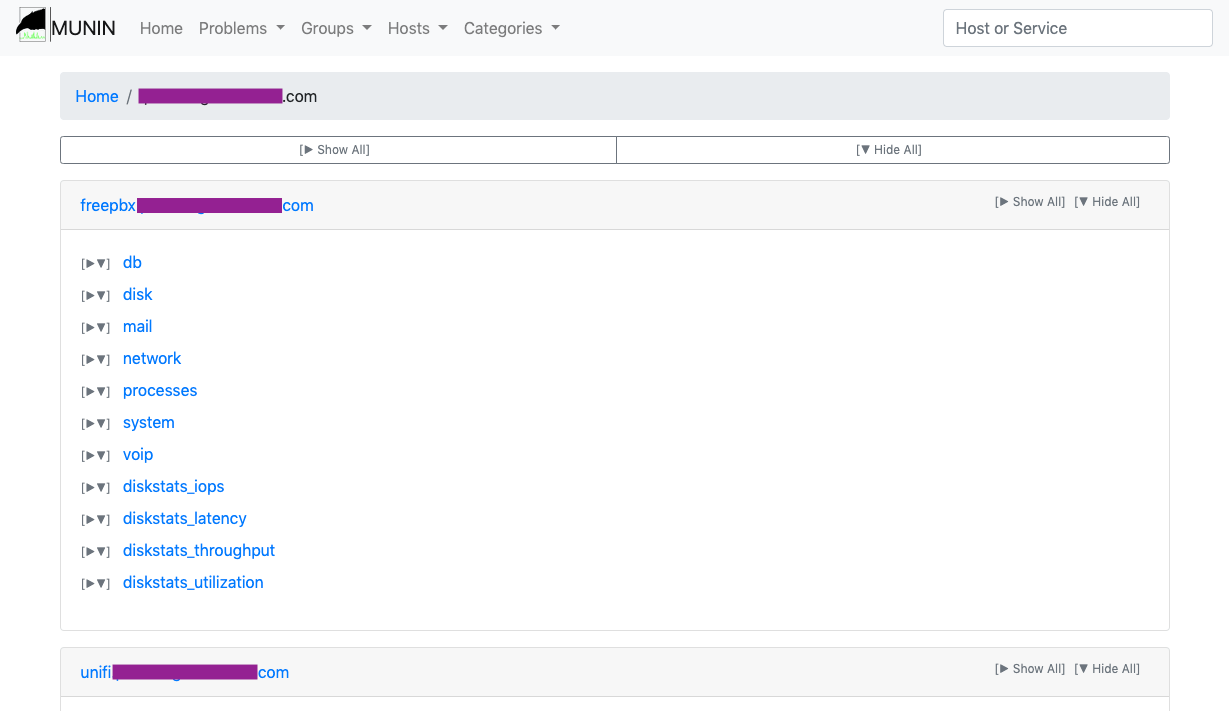 #### View of a specific node:
#### View of a specific node:
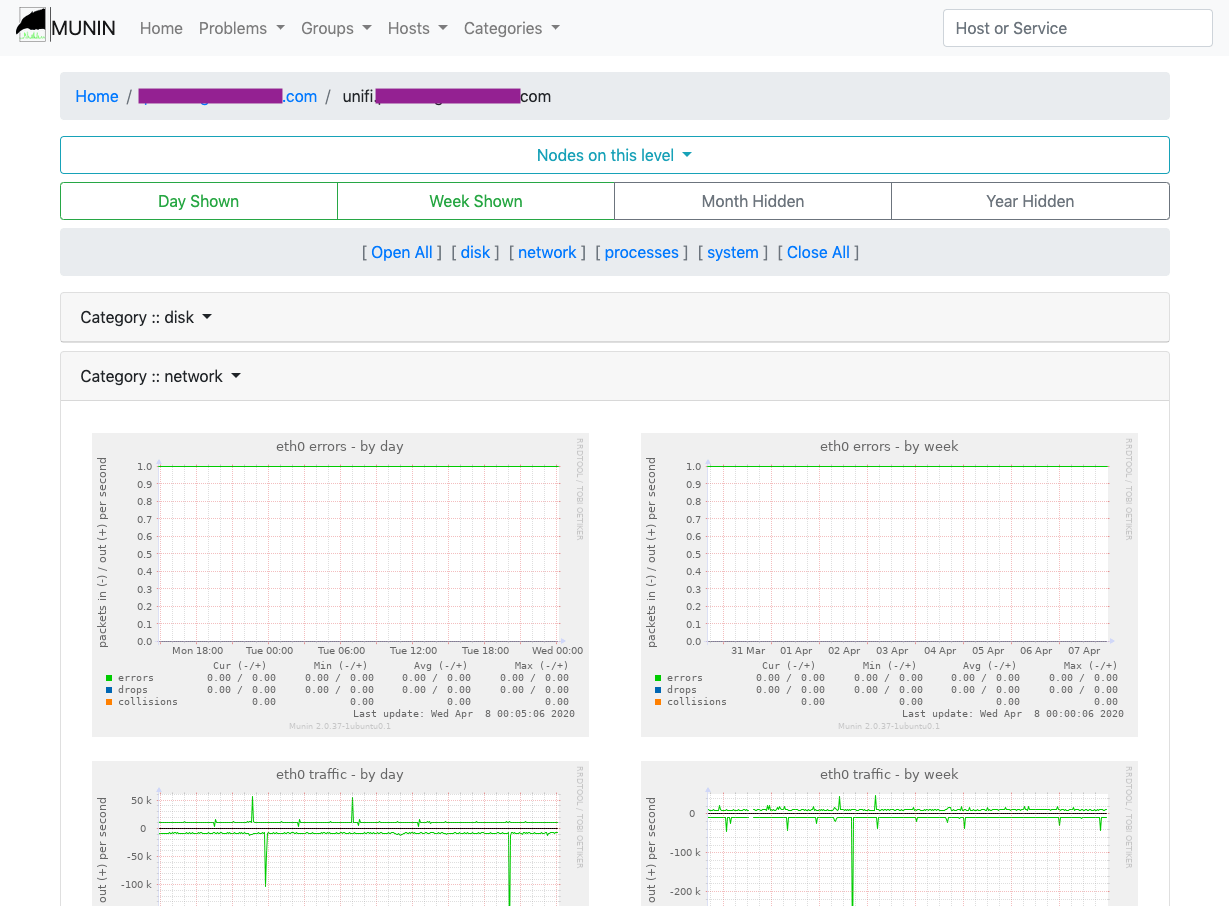 #### Zoom feature:
#### Zoom feature:
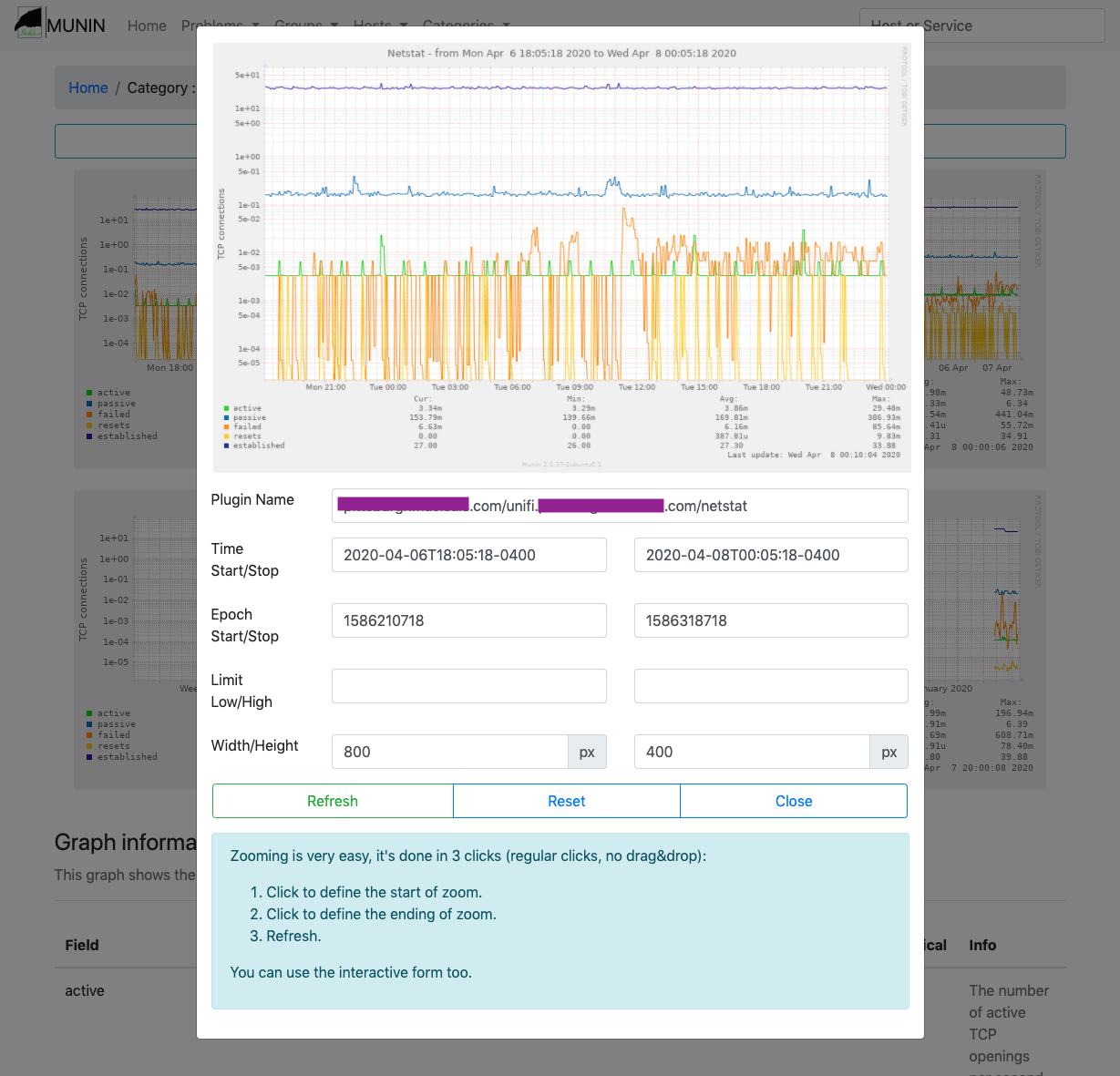 ---
## Munin Compatibility
a/n: I am unsure of the compatibility with Munin 3. Most things will work from what I've read, but the navigation may be slightly funky.
---
### Browser Compatibility
For this template set, Internet Explorer support has been dropped for the dynamic zoom functions. Everything else should work across all browsers.
---
## Munin Compatibility
a/n: I am unsure of the compatibility with Munin 3. Most things will work from what I've read, but the navigation may be slightly funky.
---
### Browser Compatibility
For this template set, Internet Explorer support has been dropped for the dynamic zoom functions. Everything else should work across all browsers.